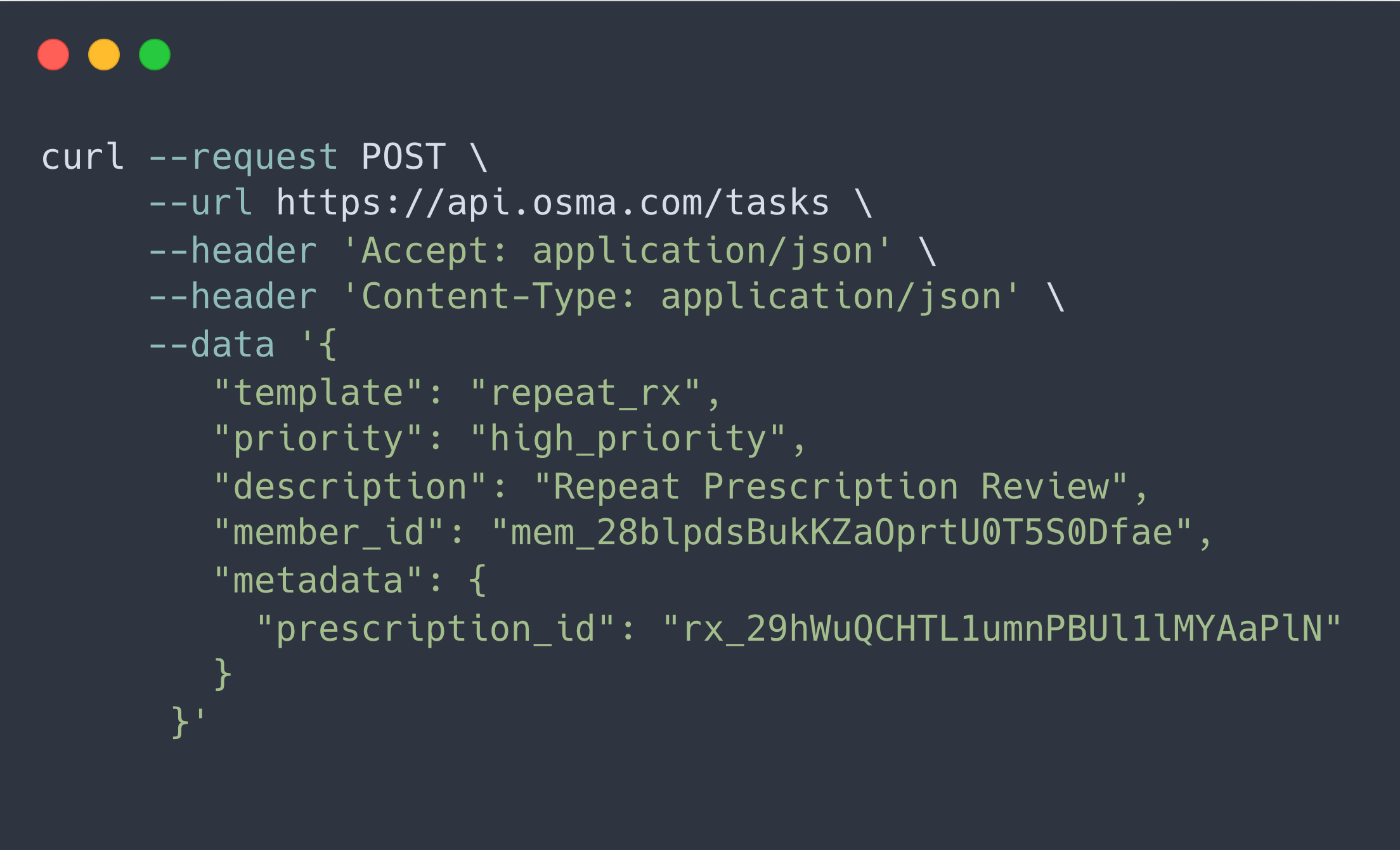Supercharge your clinical operations team
Osma Workflows is a purpose-built tool helps your team focus on what they do best: provide amazing patient care. Get started in minutes building custom workflows - no code required. Later, integrate with our API to automate task management and keep your systems in sync.
Build templates
Define permissions
Create tasks
Assign tasks
Build templates1/4
Benefits
1/0
Focus on patients, not process
Osma’s workflows helps you manage clinical operations so your team can do what they do best: provide amazing patient experiences.
Customise without code
Create, customise and start using powerful clinical workflows in minutes, no code required. Define granular roles and permissions to route tasks to the right person.
Seamless integration
Osma’s API lets you integrate your existing systems so that your organisation can stay in sync. Yes, your developers will love Osma too.
Future Proof
From search that lets you find anything in milliseconds to analytics that identifies bottlenecks - Osma gets even better when you scale.
How it works
2/0
Setup workflows
1
Build custom task templates with our simple and powerful drag-and-drop tool. Define the default priority level, due date, granular permissions, and more.
Create tasks
2
Create new tasks directly in the dashboard or integrate with our API to create tasks from anywhere in your own systems.
Complete tasks
3
Assign tasks to your team or let them pick up unassigned ones. Give them all the information they need in the templates so they can complete their tasks without switching context.
Simplify operations
4
Get key insights you can action. Start automating the tasks that are taking up the most of your team’s time.
Setup workflows1
Build custom templatesBuild custom templates for the key manual tasks in your team’s workflows. Whether it’s reviewing a patient’s repeat prescription or updating their blood pressure - our prebuilt components have you covered. Embed context in the templates so your team doesn’t have to spend time searching for it when they’re completing tasks. Define granular rolesDefine granular roles and permissions to route tasks to the right person.
Create tasks2
Create new tasks directly in the dashboardin the dashboard or integrate these with our APIwith our API to create tasks from anywhere in your own systems. The information you need to provide is automatically identified from your template. Override template defaults, such as setting the priority level. Assign it immediately, or leave it unassigned so anyone with the right permissions can pick it up.
Complete tasks3
Each team member sees a prioritised list of tasks that they’re assigned toassigned to, and can also pick up unassigned tasks as well. They complete each task with the template you’ve built. Your team can collaborate by adding notes and tagging team members if they need help. The permissions you’ve set up limit the information they can access, providing better data security and focus.
Simplify operations4
Osma’s dashboard provides you with a clear overview of your operations. Forget digging through your inbox - our powerful searchpowerful search lets you find anything in an instant. Make onboarding new team members a breeze by embedding instructions directly in your tasks. Get key insights about your operations that you can action. Start automating the tasks that are taking up the most of your team’s time.
API
3/0
Integrate with our API
Our clear docs and simple API structure makes integrating your systems a breeze. Create and manage tasks, import patient information and get instant updates through webhooks. Manage your integration on the dashboard and toggle between test mode and live mode to safely test your integration.